This post will be going over the various interactions that I have done in this class to contribute to the learning of others in the class. I will be going about this systematically starting with my participation on slack, my participation on twitter, how I have helped people through my blog, and finally resources that I have made on the topic of digital citizenship and how to use the browser to your advantage.
What I have done on Slack:
While I am not sure that everyone knew about this feature, I was the only person in the class to pin useful information to each channel. Within Slack, and other software that is similar, each member is given the ability to "pin" a message to the channel for easy access in the future. As a Slack user you can access all of the pins by going into the chat and selecting them on the right of the screen as shown:
The things that I pinned were all either resources that I saw as useful or things that we would use everyday to give us easier access to them if we ever needed to quickly use them without having to go through message history. Things that I have pinned this way were found in the docs and messages chat. While the chat did not really get used over the course of this semester, if it was my pinned messages would have been a life saver. To the left of this text you will see what I pinned: The link towards opening up our list of blogs, the syllabus, the weekly plans, and the link to easily get into the zoom meeting without having to open up the app.
That is not all that I pinned however. I also chose to pin important resources that would aid teachers. I did not pin articles (I feel that articles tend to age faster than classroom tools) but anything that was shared which was an online tool is included in our classroom pins.
This does not mean that I did not try to help those that I followed on Twitter. As seen on the left and below, whenever I would respond to questions I would spend time to ensure that I did not only answer questions when they were given to me but I would also try to give them helpful advice.
Another thing that I tried to do on twitter is create informational videos that can also be found on my youtube channel. These videos are meant to teach people how to use very useful browser consoles in order to gain further understanding on how easy it is to create fake news, and how to easily preview your blog on any device. I will go into these videos more a little later on in this post.
I also participated, along with the rest of our class, in the SaskEd talk. Here I shared answers that I had to various questions and gave responses to other people participating in the chat as well!
What I have done on Slack:
While I am not sure that everyone knew about this feature, I was the only person in the class to pin useful information to each channel. Within Slack, and other software that is similar, each member is given the ability to "pin" a message to the channel for easy access in the future. As a Slack user you can access all of the pins by going into the chat and selecting them on the right of the screen as shown:
The things that I pinned were all either resources that I saw as useful or things that we would use everyday to give us easier access to them if we ever needed to quickly use them without having to go through message history. Things that I have pinned this way were found in the docs and messages chat. While the chat did not really get used over the course of this semester, if it was my pinned messages would have been a life saver. To the left of this text you will see what I pinned: The link towards opening up our list of blogs, the syllabus, the weekly plans, and the link to easily get into the zoom meeting without having to open up the app.
That is not all that I pinned however. I also chose to pin important resources that would aid teachers. I did not pin articles (I feel that articles tend to age faster than classroom tools) but anything that was shared which was an online tool is included in our classroom pins.
It is not just pinning items to Slack that I have done to help others. I have also directly helped people find information as well. Whether it be helping people finding video editors (while keeping what kind of computer they have in mind), explaining what slack is, and helping find simple solutions, I tried my best to answer whatever question came up (if I was the first one to recognize the question that is).
My Participation On Twitter:
This was most likely the second most difficult part of this course for me. I am not a very outspoken person and I tend to keep a lot of my personal life to myself. Yet, I started to get more comfortable with using twitter as a medium as time went on. I used Twitter differently than the rest of my peers (or at least the people who I have followed) as I mainly posted things that were on my mind rather than articles. I see Twitter as being more so of a personal social media tool rather than an information spreading tool. The personal connections are what separates twitter from other platforms such as feedly. This does not mean twitter cannot be used to spread information, it is just how I feel about the subject.
This does not mean that I did not try to help those that I followed on Twitter. As seen on the left and below, whenever I would respond to questions I would spend time to ensure that I did not only answer questions when they were given to me but I would also try to give them helpful advice.
Another thing that I tried to do on twitter is create informational videos that can also be found on my youtube channel. These videos are meant to teach people how to use very useful browser consoles in order to gain further understanding on how easy it is to create fake news, and how to easily preview your blog on any device. I will go into these videos more a little later on in this post.
I also participated, along with the rest of our class, in the SaskEd talk. Here I shared answers that I had to various questions and gave responses to other people participating in the chat as well!
Through Twitter I have also participated in online intellectual conversations (this can be found here). Here, while misunderstood at first, I was able to lead the conversation in a way that allowed everyone involved to gain a deeper understanding on the subject we were talking about. While this relies a lot on what the other parties responded with, all learning has to start somewhere, and in this instance it started with my comment.
How I Have Helped People Through My Blog:
Through the use of my blog I have been providing a lot of helpful resources for video editing that I myself have used throughout my learning project. Yet, everyone did this. So what did I do differently (or tried to do differently, we have some very dedicated people in this class!). I tried my best to answer any questions that people asked me on my blog. If someone commented something that I could respond to I would always try to expand their comment.
Examples of this can be seen here:
When it comes to commenting on people's blogs I have supported their learning through offering them supportive comments encouraging them throughout their journey. I might have been a little too excited when it came to commenting on some blogs, and at the beginning I deffinetly had some issues keeping up with the tweets and reading other peoples blogs, however I soon got the hang of it and tried my best to encourage others to do their best!
Creating My Own Helpful Resources Through Youtube
I thought that a good way to not only show my learning, but to also share it, would be to create my own series of videos going over how to use the console dialogue within the browser.
The first video focused on bringing out more information as to how easy it is to create and spread fake news. This video is what inspired me to create more videos like it.
The second video focuses on ways that this tool can be used for good. I realized that after the first video was published people showed fear to the fact that people can do this. While this is very true that it is a scary tool when used wrongly, I wanted to show how helpful it can be when used in the right hands. This video focuses on previewing your blog in the mobile browser. Therefore if you know that most of the people reading your blog will be viewing it not on a computer, but on a mobile device, you can cater your content towards them and preview what you have made without having to stress fully check your phone constantly.
The third video continues the ideas found within the series but focuses on how you can easily test out changes to your blog. Things like changing the colours of text to see what kind of affect it can have. Even changing the font style is something that you can do within the browser console!
I am not the best at tracking my actions so if there is anything I have done over the course of this semester please let me know! Make sure that you follow my youtube channel, my twitter, and to follow the blog you are reading now. Why would I remind you of this? Because I plan to continue posting helpful videos and blog posts after this class is done for people to use in the classroom. If you choose to follow my twitter, you will have some helpful advice from time to time and enthusiastic responses! Thank you for being a part of my learning journey, and hopefully I was able to pass on as much advice as I have been givin throughout this class (:
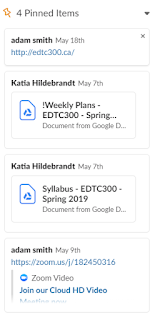











Comments
Post a Comment